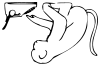
IMITATOR relies on several libraries, including the Parma Polyhedra Library, that can be cumbersome to install; hence, unless you want to modify IMITATOR or install it in very specific environments or use its distributed capabilities, we strongly recommend you download one of the standalone binaries. If you prefer to install the source, please read the installation instructions below.
Binaries have been compiled using a recent version of Ubuntu, and should be usable on all Linux-like systems.
Note that, if you are not equipped with a Linux system, you can install one very easily in VirtualBox. We also provide a Docker version (see below).
In case you want to use the graphical output facilities, don’t forget to install dot (from the Graphviz package) and graph (from the plotutils package). This is true even if you download the standalone binaries. Without these utilities, IMITATOR will work normally, but the graphics output may not work.
| Version | Version name | Build | Git hash | Release date | Sources | Binary (32 bits) | Binary (64 bits) | User Manual |
|---|---|---|---|---|---|---|---|---|
| IMITATOR 3.3-dev (development version) | - | - | - | [GitHub] | not available anymore | |||
| IMITATOR 3.3 (latest stable version) | Cheese Caramel au beurre salé | 105408a | 2022/07/21 | [v3.3.0.tar.gz] | not available anymore | [imitator-v3.3.0-amd64] | [PDF] | |
| see former versions | ||||||||
Then IMITATOR can be executed by running the required command, for example:
./imitator model.imi property.imiprop
See the user manual for more information on how to use IMITATOR.
See here for former versions of IMITATOR.
Note that the Windows installation is not perfect (there might be compiling issues)
Installation steps:
docker pull imitator/imitatorAnd you are done!
Il you want to perform your own modifications, or compile another branch (e.g., the develop branch), move to the directory that contains the Dockerfile file, and type:
docker build --rm -t imitator
See some additional documentation:
Why installing IMITATOR from its sources?
We give here the installation instructions for Linux.
Simply do:
./.github/scripts/build.sh
…and everything should be installed automatically, including dependencies and libraries.
sudo apt-get install python-is-python3 make g++ m4 ocaml libextlib-ocaml libextlib-ocaml-dev libfileutils-ocaml-dev ocaml-findlib libgmp-dev libgmp-ocaml libgmp-ocaml-dev libppl-dev openmpi-bin openmpi-common libopenmpi-dev mpich git oasis graphviz plotutils(Installing these libraries might entail additional dependencies.)
cd ppl-1.2 ./configure --prefix=/usr cd interfaces/OCaml/ make sudo make install
git clone https://github.com/imitator-model-checker/imitator.git
cd imitator sudo cp METAS/META.ppl /usr/lib/ocaml/METAS/
sh build.shNote that you can use --no-distclean to fasten the compilation, especially if you already compiled IMITATOR recently:
sh build.sh --no-distclean
IMITATOR depends on various libraries, including:
We now give full step-by-step instructions in order to compile IMITATOR from sources.
sudo apt-get install python-is-python3
sudo apt-get install make
sudo apt-get install g++
sudo apt-get install m4
sudo apt-get install ocaml
sudo apt-get install libextlib-ocaml libextlib-ocaml-dev
sudo apt-get install libgmp-dev libgmp-ocaml libgmp-ocaml-dev
sudo apt-get install libfileutils-ocaml-dev
sudo apt-get install oasis ocaml-findlib
sudo apt-get install openmpi-bin openmpi-common libopenmpi-dev mpich
git clone https://github.com/xavierleroy/ocamlmpiEdit the Makefile by setting your paths
make make opt sudo make install
sudo apt-get install libppl-devBut since this package does not come with the OCaml bindings, we will need to compile them manually at the next step.
cd ppl-1.2 ./configure --prefix=/usr cd interfaces/OCaml/ make sudo make install
sudo apt-get install git git clone https://github.com/imitator-model-checker/imitator.git
cd imitator sudo cp METAS/META.ppl /usr/lib/ocaml/METAS/
sudo cp METAS/META.camlmpi METAS/META.mpi /usr/lib/ocaml/METAS/
sudo apt-get install graphviz plotutils
sh build.sh
sh build-patator.sh
Read the user manual for more information.
See the former versions for former binaries and sources.
In case you meet any problem while installing or using IMITATOR, please contact us.